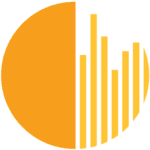If you’re wanting to get the best out of your Solar Analytics solar monitoring system or give it a quick reset – then keep on watching!
00:01 – How to best use your Solar Analytics monitoring device.
07:00 – How to reset your Solar Analytics monitoring device.
Or follow these steps to reset your device:
- Find your switchboard and locate the breaker/switch that has a sticker on it that matches the Solar Analytics device logo.
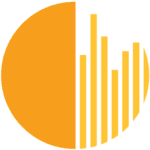
- Turn that breaker off for 5 minutes and then switch it back on.
- When switched back on you want to be able to see all three lights lit constantly (not flashing) on the Solar Analytics devices meaning they are communicating effectively.
*Note: If you still have trouble with your Solar Analytics device dropping out of signal repeatedly, check the spark data signal in your area as the device works on the spark network. We may need to install a booster cable onto your system to get a stronger connection.*